


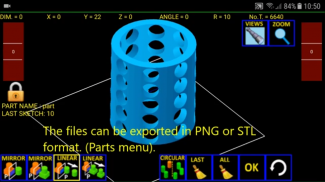

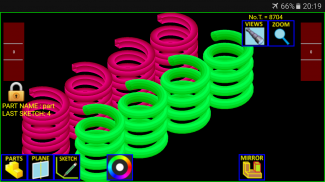
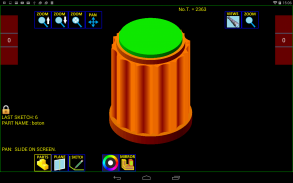
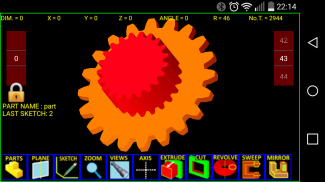
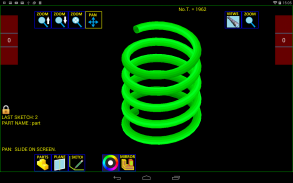
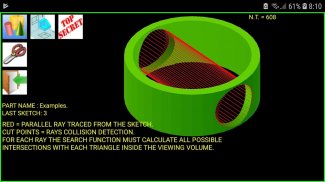
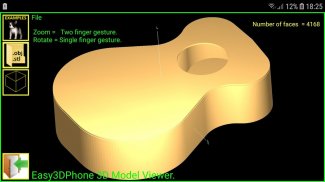
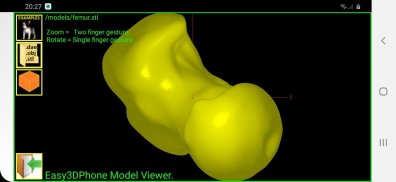
Easy3DPhone

Easy3DPhone açıklaması
Easy3DPhone is an educational app, oriented to students interested in 3D design. This app does not pretend to compete with other pc commercial products, its goal is merely educational.
Easy3DPhone follows the well known conceptual guidelines and procedures typical of 3D applications like SolidWorks or other CAD programs.
It is very important to understand the basic principles used in these applications like the procedures and steps followed to create models in any position or orientation.
To begin with the first piece sketch, offer basic isometric views: Front, Top and Right. Once the initial plane is chosen, we open a new sketch associated to it, and already linked to the 3D space. In this plane we will draw the first sketch. Every sketch is made up with primitive graphics (Line, Spline, Arc, Circle ,Polygon,...).
Each sketch takes an associate volumen features (Extrude, Revolve, Sweet,...).
Once we have created the first solid, we can use it for performing successive sketches located at the surface, behaving like the previous planes or creating a new one selecting an edge and the angle, or using an auxiliary line on one of the surfaces, or ...).
We call Part to the solid made up with various sketches, to which we have already applied the volume operation. We can give texture or use the color palette individually for each sketch.
Tutorials in: http://jovalmo48.wix.com/easy3dphone
Easy3DPhone 3D tasarım ile ilgilenen öğrencilere yönelik bir eğitim uygulamasıdır. Bu uygulama, diğer pc ticari ürünler ile rekabet gibi görünmüyor, amacı sadece eğitici.
Easy3DPhone, SolidWorks veya diğer CAD programları gibi 3D uygulamaların tipik olarak bilinen kavramsal kurallarını ve prosedürlerini takip eder.
Bu uygulamalarda kullanılan temel prensipleri, her pozisyonda veya oryantasyonda modeller oluşturmak için izlenen prosedürler ve adımlar gibi anlamak çok önemlidir.
İlk parça taslağıyla başlamak için, temel izometrik görünümler sunun: Ön, Üst ve Sağ. İlk düzlem seçildikten sonra, kendisiyle ilişkilendirilmiş ve zaten 3B alana bağlı olan yeni bir eskiz açılır. Bu uçakta ilk taslağı çizeceğiz. Her çizim ilkel grafiklerden oluşur (Çizgi, Eğri, Yay, Daire, Çokgen, ...).
Her çizim ortak bir volümen özelliği alır (Extrude, Revolve, Sweet, ...).
İlk katıyı oluşturduktan sonra, yüzeye yerleştirilmiş ardışık çizimleri yapmak, önceki düzlemler gibi davranmak veya bir kenar ve açı seçerek yeni bir tane oluşturmak ya da yüzeylerden birinin üzerinde yardımcı bir hat kullanmak için kullanabiliriz ya da ...).
Hacim işlemine daha önce uygulamış olduğumuz çeşitli eskizlerden oluşan katıya Part diyoruz. Her çizim için doku verebilir veya renk paletini ayrı ayrı kullanabiliriz.
Rehberler: http://jovalmo48.wix.com/easy3dphone





















